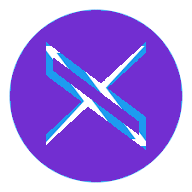Ransomware is malware that affects a victim's files by encrypting them. To access their files, the attacker will request a ransom. The attackers will give the users instructions on paying the ransom to access the decryption key. This fee can range between hundreds to thousands of dollars, and it is usually paid in the form of a cryptocurrency (usually Bitcoin).
How Ransomware Attacks Work
Ransomware attacks work by having access to a user's computer or device. It will then lock and encrypt the data stored on the device. This usually happens when a user downloads malware by mistake via attachments in emails or by clicking on links from unknown sources.
These attacks will not allow the user to access the files stored on their computer. The malware will hold the files hostage and can cause havoc on large corporations.
Although the attacker usually requests a ransom, there is no guarantee that the data will be restored after paying the ransom. Even if you pay the ransom, the attacker may not release the decryption key and may keep extorting you.
What are the Types of Ransomware Attacks?
There are two popular types of ransomware attacks, they include:
Locker Ransomware
This is malware that blocks the basic functions of the computer. For instance, the user will not have access to the desktop, and the keyboard and mouse will be partially disabled. You will be able to interact with the window that contains the ransom so that you can make payment. The good news is that locker malware does not affect your critical files. Instead, it only locks you out, so it's not likely that it will destroy your data.
Crypto Ransomware
Crypto ransomware encrypts the important data (like pictures, documents, and videos) on your computer or device; it does not interfere with the basic functions of your computer. This can make you panic because you will see your files but not access them. The attackers usually add a countdown to their demand. They usually threaten to delete all the files if they don't receive the ransom within the stipulated time.
Since most users are unaware of why they should back up their files in external storage devices or the cloud, these attacks are usually devastating. This makes most victims pay the ransom.
How Can You Protect Yourself from Ransomware Attacks?
Here are some tips that you can use to protect your device and critical files from ransomware attacks:
Back-Up Your Data
If you have an external backup of your files, you will still have access to them when they are hacked or deleted by hackers.
Be Updated
Always update your operating system, programs, and security software. This will protect your device from being attacked by the latest malware.
Don't Click on Links from Unknown Sources
Unless you know and trust the source of a link, please don't click on it. Such links may be from hackers, and they may have malware in them.
Always Practice Caution When Online
Pop-up ads and malicious sites are always online, expecting you to click on them. Be cautious, and don't click on what will get you into trouble.
Wrapping Up
Here at Computer Services Tech, we provide a range of IT security measures that will keep your business's information secure at every level. We can customize our services to align with your organization's needs, irrespective of its size.
Get in touch with us today to learn more about the broad range of ways we can save your company from ransomware attacks and other IT security threats.