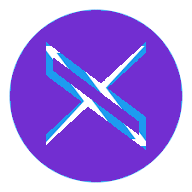Microsoft Teams Deployments and Support for Microsoft Desktop Migrations in 2022

To stay competitive in the business world, organizations have to do more with less - they have to be able to support more employees with fewer resources, leaving little room for error or slowdowns. This means that they have to keep up with the latest technology and trends to deliver top-notch services that don't bog down their employees or impede their productivity.
An Outlook on the Future of Desktop Migrations with Microsoft
The Outlook client has been a part of Office since 1997 and some people won't even consider using another email client. Most IT professionals don't recommend using anything other than Microsoft Outlook because third-party apps can cause headaches when employees use them to sync their work mail with personal devices.
(Microsoft also makes it easier to configure compliance and security policies if everyone is on Microsoft 365, Exchange Online, and SharePoint Online.) As IT shops adopt these services and look to 2022, they may stop managing desktops altogether. That will require all employees to use mobile device management (MDM) settings that allow their employers not just administrators to ensure certain rules are followed at all times.
The Importance of Successful Data Migration Programs
The success of your migration program should be measured by several factors. First, ensure that you have a clear picture of your organizational goals and what they will look like when they are met. Next, pay close attention to how long it takes to migrate one user (or computer) and aim to cut that time down by at least 20% per migration group over some time - say six months.
Finally, consider costs: Can you reduce those costs while still maintaining quality? It's important to identify metrics related to your data migration programs that can help measure their success - even if it's something as simple as speed or cost reduction. Those benchmarks will help you determine whether an implementation is truly successful or whether further action is needed.
Why are we spending so much time on Communication?
As they say, The first step to solving a problem is recognizing that you have one. Admitting that you have a communication problem isn't easy, but it is necessary. If there are any issues between coworkers - be it miscommunication or something more serious - then those feelings and problems will likely get amplified as time goes on (and more employees join your team).
So why do we spend so much time on communications? Because once everyone is on board with how everyone communicates, everything becomes easier. Imagine going through your morning commute and having zero issues... everything runs smoothly from getting to work on time all because of smooth communications.
Our approach to Managing Desktop Migrations
We manage desktops with mobile device management (MDM) and provide cloud-based applications through Microsoft 365. This has allowed us to have great control over assets, data, and users, as well as being able to add value to these assets via internal IT services. The only downside of our strategy is that we have been unable to combine our physical desktop estate with a modern application experience; with Microsoft Teams.
We will be able to deploy a complete solution using Virtual Desktop Infrastructure (VDI). To implement our Hybrid VDI/MDM strategy in 2022, we need an end-to-end roadmap covering migration from Windows 7 through Windows 10 and business cases for each step of the way. Here's how it will work.
Appendix 1 - Example Scenarios and their impacts on Migration Programs
By 2022 the cost of supporting desktop environments will increase dramatically. The objectives are to reduce support costs and improve profitability and productivity. It will be imperative to transition from mainframe systems to Microsoft cloud platforms to achieve these goals. Therefore, Windows Server 2003/2008 will be replaced with the Microsoft Cloud OS (COS) in a Managed Service Provider (MSP) model to maintain security and encryption standards.
Currently, all data is stored on-premises; however, this will change as well. Future deployments will utilize cloud storage options to maximize capacity and minimize operational expenses. Currently, we have an array of devices for each user; however, this also changes with the adoption of COS.
Appendix 2 - Example Data for Scenario
The following describes three cloud applications with which users can work. For each of these applications, identify which deployment method you would recommend for that application. Provide a rationale for your recommendation. The method (Cloud, Hosted, or Desktop) I'd choose would be some sort of desktop-based application because it seems like users don't have to be connected to get things done.
If they need to go offline then they probably are doing something more demanding than opening and editing a document. In addition, if they were using cloud-based software then there is no way to edit documents when not connected. So what I am thinking is having an app on their computer where they can save files locally so when they aren't connected to Office 365 or SharePoint Online, but still want access to their files, that works well too.
In addition, if users are using any kind of remote working option such as Remote Desktop Services (RDS), Citrix XenApp/XenDesktop, or VMware Horizon View then having an application on their computer will help them stay productive even when not at their desk. By having an app installed on their computers users could use Office 2016 for Windows as well as Office 2016 for Mac without needing to connect back into SharePoint Online every time.
Desktop Migration Services
When it comes to managing desktop migrations, having a partner is key. Whether you have 100 desktops or 10,000 - making sure your deployments go smoothly is a time-consuming and complicated job that requires more than just knowledge of software deployment. It requires experience, expertise, and dedication - all of which can be found at Computer Services Tech (CST). Our managed IT services offer you everything you need to manage your desktop migrations so you can focus on more important things: like running your business.
How our Services are better
Our managed IT services providing company enables you to focus on your business, leaving complex technology issues, applications, and upgrades with your trusted partner. We'll make sure everything works as it should and take care of all updates so you can spend less time handling technology and more time growing your business.
Let us worry about training your staff, implementing new software and systems, and ensuring 24/7 network availability - we're here to help you run a better company. Learn more about our Microsoft Desktop Migration services by exploring other pages of our official website or contact us.