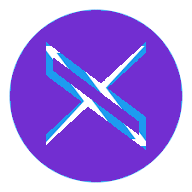How the Backup and Disaster Recovery (BDR) Plan will Help in Hurricane Season

It is the time of year when the odds favor the development of hurricanes and tropical storms. There is no reason a straggler storm can't form a little before or after the Atlantic Ocean's official hurricane season, which runs from June through November. While the Pacific hurricane season often coincides with the Atlantic season, it begins a little earlier in this year.
One of the most powerful hurricanes to ever hit Florida, this one made landfall in September. As it moved across the state, it brought destructive winds, copious amounts of rain, and storm surges that stranded people.
With the hurricane season approaching, this article will explore a critical aspect of your disaster recovery plan: the backup strategy. Though not everyone has the same backup and disaster recovery (BDR) plan, it would be good to know that despite the nature of the industry, you can still be prepared for any unfortunate circumstance.
What is a Backup and Disaster Recovery (BDR) Plan?
A Backup and Disaster Recovery (BDR) plan is a comprehensive document that outlines the actions you will take to recover your data during a disaster. It should include the steps you will take to ensure that your data remains safe and how you plan to restore your systems and applications.
The BDR plan usually includes both hardware and software components, including:
- Backups: making copies of data and storing them in different locations (usually on a different physical media) from the primary storage location so that if one copy is lost or damaged, there are still others available.
- Recovery: restoring data from backup copies after a disaster (or as part of scheduled maintenance).
- Disaster Avoidance: taking steps to prevent significant failures from occurring in the first place, such as by installing additional hardware components such as redundant power supplies or upgrading software packages with known security problems so that their failure does not lead to catastrophic consequences.
A BDR plan can be used with an incident response plan, but it's important to note that they are not identical. An incident response plan focuses on how you respond once a breach has occurred such as isolating affected systems or containing the spread of malware. In contrast, a BDR plan describes how you'll prevent that from happening in the first place.
Finding time to prepare for the upcoming hurricane season can be challenging, but you must have a plan in place.
You should have a backup and disaster recovery plan for many reasons.
Quickly Restores Data
The first step in restoring data is having an up-to-date backup copy of your data. If no recent backup is available, it will take longer to restore data from scratch. A good BDR plan will store multiple copies of data at different locations. If one location becomes inaccessible due to natural disasters or other reasons, another copy can be accessed from another. This ensures high availability and quick restores when needed.
Saves your Data
A BDR plan will help you protect your business against natural disasters like hurricanes that can wreak havoc on your digital assets. If you do not have a BDR plan, you could lose critical data and rebuild from scratch.
Provides an Offsite Copy of the Data
BDR plan helps your business recover from failure by providing you with a copy of your stored offsite data. If your business has backups for each system, you need a way to access them if something goes wrong with their original location.
Reduces Downtime
The last thing you want is for your business to go offline during a natural disaster such as a hurricane or flood. Having proper backup and disaster recovery plans in place can help reduce downtime so your business can continue operating even if there is no power or internet access available in your office. This ensures that employees will still be able to work even if they cannot make it to work due to these circumstances.
Creating a Backup and Disaster Recovery Plan
You're not alone if you don't have a disaster recovery plan.
The good news is that it's an easy
problem to solve. Here are five steps to creating a backup and disaster
recovery plan:
Know What to Save and How Often to Save it
It's tempting to think that everything needs backing up all your data, all the time. But that isn't realistic; it will take time and money to do this properly. Instead, decide what data is most important and how often you need to back up each file type (such as every day or once a week).
Find your Save Window
Once you know what files need backing up, choose an appropriate time to back them up each day or week (known as your "save window"). The best times are when fewer users are online, and no scheduled maintenance is taking place (for example, early in the morning or late at night).
Choose the Availability Options
You can choose between two types of backups: local and cloud-based.
Local backups are stored on your premises, while cloud-based backups are stored in offsite locations across the country or worldwide. Both have advantages and disadvantages, so choose one that best fits your needs.
Test your Strategy
Start by testing your strategy. You must test your hardware and software to know precisely how effective your backup procedures are before an actual disaster strikes. Make sure everything works as expected before relying on it during an emergency.
ConnectWise Recover - Get a Seamless BDR for your Business
The BDR Plan is the first line of defense to ensure your business can weather the storm... figuratively and sometimes literally. The key is to start before hurricane season. So, focus on the infrastructure that could be most threatened in a natural disaster, and work with your supplier to determine what best fits your organization's needs. The steps you will take to protect yourself are worth it, especially considering that having a plan can save you thousands of dollars in recovery costs.
With ConnectWise Recover, you may get a robust service management console to monitor and control your BDR solutions. To avoid allocating full-time staff to backup tasks, integrate numerous third-party backup solutions onto a single console, and hire NOC services to keep an eye on BDR systems.