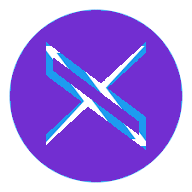Utilizing the capabilities of two or more public Cloud Service Providers (CSPs) is known as a multi-cloud strategy. For instance, a multi-cloud strategy might include:
- Google Cloud Storage, Elastic Compute Cloud (EC2), and Amazon Web Services (AWS).
- Google Cloud Storage, Azure Virtual Machines, and AWS EC2.
- Google Compute Engine, Azure Files, and AWS Simple Storage Service (S3).
Additionally, on-premises private clouds like private cloud, AWS EC2, and Azure Files may be involved. A cloud strategy can be categorized as multi-cloud as long as it includes cloud services provided by two or more public cloud providers.
Different Types of Multi-Cloud Architecture
An application that is hosted on-premises makes use of cloud services from various cloud platforms in this multi-cloud architectural approach. The application in the example below uses AWS S3 and Azure Files to store data. This application can benefit from the cloud's scalability by utilizing a multi-cloud architecture, which also helps it avoid vendor lock-in and enhances availability and dependability. The AWS service can continue to allow the application to run properly even if, for example, the Azure service is unavailable.
1. Multi-Cloud Relocation
Using "the lift and shift" method of cloud migration, an application that was previously hosted on-premises is moved to a cloud platform and then set up to use a service from a different cloud platform. The program is moved to an AWS EC2 instance in the example below, however, Azure is used for data storage.
2. Refactoring Multiple Clouds
An application is re-architected during a multi-cloud refactoring process in order to support multi-cloud deployment. We have an on-premises application in this scenario. It has been re-architected into two components, and each of those components is deployed on a different cloud platform, either Google Cloud Platform (GCP) or Azure.
3. Rebinding Multiple Clouds
Rebinding entails re-architecting the original application for migration to a multi-cloud architecture, similar to refactoring. The distinction is that while one component (or components) is/are moved to different cloud platforms, the other component (or components) is/are left on-premises. These deployments on the second platform are intended to act as failover targets in the event that the initial deployment fails.
4. Cloud Brokerage and Multi-Cloud Rebinding
Fundamentally, this is still multi-cloud rebinding, but with the addition of a cloud brokerage service, which is in charge of integrating multiple multi-cloud infrastructure components and making sure that they are all securely and properly operating.
5. Modernization of Multiple Applications
Multi-application modernization is the process of re-architecting a portfolio of apps in order to deploy them in a multi-cloud architecture, as opposed to only re-architecting a single application for multi-cloud deployment.
This strategy was chosen because, while being re-architected for the cloud, individual applications will still have drawbacks like inconsistent data, duplication of features, greater maintenance costs, etc. Prior to re-architecting them, you can identify possibilities for consolidation and integration that will help the applications work more cohesively after they are deployed in a multi-cloud environment.
What Benefits and Drawbacks Does a Multi-Cloud Architecture Offer?
As previously mentioned, there are a number of additional benefits to having a multi-cloud design. Fair enough, there are a few disadvantages as well, so let's talk about those as well.
Advantages of Multi-Cloud Architecture
Utilizing a multi-cloud architecture has the following benefits:
Redundancy and dependability: Setting up redundancy across your IT infrastructure for dependability and availability goals can be more successful if you do it in a multi-cloud environment. You can still run off of your other Cloud Service Providers (CSPs) in the worst-case situation when one of your CSP's entire infrastructure is rendered useless, say as a result of a significant distributed denial-of-service (DDoS) or ransomware assault.
Less reliance on a single vendor: You can prevent vendor lock-in, a situation in which switching to a different cloud is impossible even if you want to for compatibility concerns.
Cost reductions: If you're not completely reliant on a single vendor, it will be simpler to negotiate or secure better pricing for cloud services.