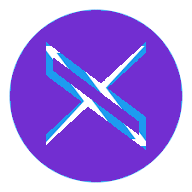For Mac and Windows, Cyberduck is a powerful free and open-source FTP client. David V. Kocher created it, and it's been widely used since 2003. Instead of being just another FTP client, Cyberduck offers a novel technique to file uploads.
The List of Cyberduck's Capabilities
- SFTP and FTP-SSL provide safe methods for transferring data between computers.
- Cut, paste, and drag-and-drop functionality make it simple to move files around.
- You can get a preview of the documents when you download them, which is quite convenient.
- Authentication through ssh keys without a password.
Installation of Cyberduck
It is a cloud storage and accessible server for Mac and Windows devices that lets enterprises manage file-sharing activities between cloud applications, external servers, and file-sharing portals. Administrators can use the application's built-in editor or an external editor to modify files.
Documents and subdirectories are automatically obfuscated and encrypted in Cyberduck, so only authorized users can access them. It has many functions, like sharing URLs, managing bookmarks, syncing data, and previewing files.
- Mac: Download and unzip the disk image installers from the zip file.
- Windows: The executable installer is all that is needed for Windows.
Installation of Cyberduck on Mac Operating System
- Click here to get to the Cyberduck web pages.
- Please click the Download Cyberduck for Mac button to get the most recent installer.
- It's time to put Cyberduck in your Applications folder after downloading and unzipping the zip file!
- Start Cyberduck by double-clicking the program's icon.
Installation of Cyberduck on MS Windows Operating System
- Click here to get to the Cyberduck web pages.
- To get the most recent version of the installer, click the Download Cyberduck for Microsoft Windows button.
- You can double-click the downloaded executable file to begin the installation process.
- Start Cyberduck by selecting it from your Start menu.
What You Can Accomplish With Cyberduck
It is time to find out how to utilize Cyberduck now that it is installed. Just a few pages to get you started.
Accessing and Transmitting Data Across Devices
Cyberduck makes it simple to connect and transfer files. Transferring files will be a breeze. Using this free software, you may share files with ease. Using Cyberduck, you may effortlessly transfer files to and from the cloud.
In addition to being an FTP client, this program supports SFTP, FTPS/TLS, and WebDAV and integrates with other popular cloud storage services. Using this client is a breeze because of its user-friendly layout, making it ideal for sharing files.
Using Cyberduck to Keep Track of File Transfers
The window of Cyberduck is not cluttered with unnecessary elements. Get familiar with the Log Drawer and the Transfer window if you want to keep up with the competition.
Cyberduck and Bookmarks
The bookmarking mechanism in Cyberduck is a work of art. A simple double-click on an icon will connect to your other account in Finder / Windows Explorer.
In addition to FTP,WebDAV, SFTP, OpenStack Swift, Amazon S3, and Backblaze B2. Cyberduck may also be used to access cloud storage services like Dropbox, Google Drive, Microsoft Azure, and OneDrive.
Pros of Using Cyberduck
i. Cloud Storage and Open Source
Despite the free service, they ask for a contribution, which is a kind gesture for such an excellent offering. You may use several typical FTP protocols to download and upload files. For my volunteer work updating a whole website, the settings enable you to continue massive downloads by configuring stuff like deleting files that coincide and so forth. Additionally, you may save the settings you use to connect to file servers, making repeat sessions to the same host only a single click away.
ii. File Management
Using Cyberduck as a file explorer while working on the server is possible. If you want to make a copy of a file, create new folders, or even delete files as a great tool. Many websites need this permission to restrict access and security. Although it lacks several capabilities that you may find in other FTP applications, it is more than sure to meet the demands of most users.
iii. Connection Stability
In our opinion, this software has no flaws. We sometimes lose connections, but it might be due to differences in internet distance and speed. Thanks to the preferences, We can resume work when we've lost our connection.
iv. User-Friendly UI
Because of its easy-to-use graphical user interface, this FTP server is an excellent option. FTP over SSL/TLS connections may be protected utilizing AUTH TLS and repository synchronization. This software may be updated by anybody who understands how to code in Java or C# in the Cocoa framework with the GNU General Public License.
Cyberduck's drag-and-drop UI makes file transfers fast and straightforward. Allows additional word processors to open files so you may make changes on the fly.
v. Integration with the Platform's Built-in Functions
To keep track of a document or folder, you may use the program's search feature or history list to locate it. With cache enabled and Quick Look previews, you may browse rapidly.
As a result of the software's connection with native platform capabilities like the Finder on Mac and Alerts in the taskbar on Windows, many of these functionalities are accessible for usage. Password storage and automated discovery of internet services are only some of these features. Because you have to duplicate or access the URLs of the chosen files on your web browser to share them, this method is much more convenient.
Cons of Using Cyberduck
Cyberduck provides a broad range of cloud storage choices and flexible file-sharing. Even though it lacks the capabilities of other FTP clients, this one's user-friendly interface makes it accessible to everyone. Even if it lacks certain helpful functionality, you should not overlook the fact that it is accessible in several languages and can connect to numerous cloud servers.
With that said, there are still several areas in which alternative FTP clients may fill in the gaps. File transfers may fail if you have more than one open connection. The procedure may be resumed if necessary. Another issue is that this program only connects you to networks and the cloud, not directly to files.